When you’re out and about, it’s really convenient to use public wifi. But before you do, you should be aware of the security risks involved. Public wifi can be found in a lot of places, like libraries, restaurants, fast food joints, hospitals, and even some public parks. And it’s true that having public Wifi can be really helpful and convenient. But there are also some serious security risks that come with using public Wifi (almost too many to mention). For example, public wifi is often unsecured, which means that your personal information could be at risk.
DO THIS: Protect Your Home Wifi Network Right Now!
Hackers LOVE public Wifi users. Hackers could potentially access your private data, like your passwords or credit card information. If you’re going to use public wifi, it’s important to be aware of the risks and take steps to protect yourself. For instance, you might want to avoid doing sensitive activities like online banking or shopping while you’re connected to public wifi. Or you could use a VPN (Virtual Private Network) like ExpressVPN, to encrypt your data and help keep it safe. Ultimately, whether or not you use public wifi is up to you. But it’s important to be aware of the potential risks before you decide to connect.
Top Security Risks Of Using Public WiFi
In this era of technology where we feel the need to always be connected, everyone needs a WiFi connection. It could be for receiving important emails or approving projects or maybe for connecting with close ones instantly. I’ll be honest, it’s nice to be able to stay connected without having to be cemented to an office chair. Many times, the only choice for that connection seems to present itself with the use of unsecured public WiFi. Free public hotspots may benefit you, but these are more fruitful for hackers to achieve unbound connections to unsecured devices on the same single network. I wanted to briefly touch upon the top security risks of using public WiFi and how you can stay protected.
DISCOVER: Should You Use A VPN?
The use of free public WiFi comes with various risks. Still, the most threatening risk is an amazing opportunity for the hackers to direct themselves between you and the same connection spot. It’s so important to remember this: You are not just connecting with the free hotspot, but you are sending your data to an unsecured connection.
1. Cyber Attacks
Anyone using public WiFi is at risk as they provide an opportunity for a hacker to invade their data and become cyber victimized.
Global Risk reported in 2020 that cyberattacks were the fifth top-ranked risk for people and companies working across public sectors. Think about that for a second…the FIFTH highest ranked risk for people across the globe (Theft of Data or Money was 8th!). And it makes sense considering that hackers can access all your important information, from personal images and emails to credit card numbers and even your business files. Having your personal data hacked and compromised can wreck your life. One could even argue that these cyber threats are equally as important as issues revolving around climate change and economic frictions across the globe.
2. Viruses And Malware
One of the biggest risks of using public WiFi is installing malicious software on your devices (oftentimes, you don’t even know you’re doing it). Sometimes, hackers infect public WiFi and then get a penetration route to devices that connect to it. They make a pop-up window to show a notification about upgrading popular software during the connection, thinking that it’s a real notification, a user clicks and installs some type of malware.
3. Stolen Personal Information By System Update Alerts
Hackers always try to discover unique ways to hijack information and devices. System update alerts are one in which an android or smartphone user constantly receives fake system update alerts to enable data exfiltration. That’s just a fancy word for data theft. This type of attack can be the result of a user clicking on a malicious link coming from an email message or SMS message.
Aside from these mentioned above, there are still several other serious security risks of using public WiFi like network snooping, rogue networks, encrypted connections, session hijacking, and more. This leads to the questions: What am I supposed to do? Am I supposed to never connect to public Wifi? If I connect to Wifi, how do I protect myself?
LEARN: How Often You Should Reset Your Smartphone
How Do You Stay Safe From The Risks Of Public WiFi?
Firstly, it’s okay to connect to public Wifi, but you need to understand the risks (we talked about above), but even more importantly…you need to know how to stay safe and protect yourself. To protect your data, you should use some basic safety precautions while using public WiFi.
Utilize VPNs
I’ve talked about this in so many articles because I believe in it. Use a Virtual Private Network (VPN) while connecting your devices with an unsecured connection. It will encrypt your data strongly. There are VPNs for all of your devices (laptops, tablets, and smartphones)
Surf The Web Securely
This is not a bulletproof tactic, but it’s a little hack you should always adopt regardless if you are on public Wifi or not. Most all browsers now support a feature called “Use HTTPS” (you can find this in the settings within the browser of your choice). When you enable this option, it will encrypt your communication and potentially keep your data secure from a hacker. Trust us. Enable this feature!
Stop Sharing Info
Turn off any data sharing from your system control panel while connecting with public WiFi. This is an easy fix. On the Windows side of the world, when you connect to a new wifi connection Windows will ask you if you want your system to be seen by other computers on the network….choosing “No” will shut down the sharing features.
Turn Mobile Data Off
You should keep your data off when you don’t require it because some active WiFi hardware can still share your data to any network within the range. Most smartphones will have this option under some networking group settings.
TRENDING: Firewalla Purple Review: A Solid Device For Your Home Network
Invest In Firewalla Purple
Very rarely do I pound the drum on getting a device with as much fervor as I do with Firewalla products. I will not connect to public Wifi unless I’m routing that connection through my Firewalla Purple device. Period. I’ve written an extensive review on the product, but some of the main benefits of this handy hardware are that it will protect your devices and data from cyber-attacks, blocks ads (and malicious pop-ups for that matter), and you can have all the devices work through the hardware so no one in the family is at risk.
BUY NOW: Don’t Have A Firewalla Purple Yet? What Are You Waiting For?
Some Final Thoughts On Security and Public Wifi
In this interconnected age, people can still face and encounter digital problems with all the preventive measures. I get it. Even with all the fancy software, apps, and hardware…there are times I still don’t feel safe because I know there is a constant barrage of people out there trying to get my personal data. And at some point throughout everyone’s life, a time will come when a free, unsecured public WiFi network is only the choice available. But before you dive into that abyss of security muck and misery, consider the risk of using public WiFi and make sure you’re protected.
Public Wifi can be pretty handy. It’s great for when you’re out and about and need to get some work done. But as outlined above, there are definitely some risks that come with using public Wifi. It’s so vital to be aware of the potential dangers and take steps to protect yourself. Overall, I try to steer clear of public wifi, but if I do use it, I make sure to take the necessary precautions.