Oh man, I think Google Photos better watch out!
In this digital age, we’re all searching for that ideal photo storage solution. Google Photos, for many, has been a trustworthy companion, yet its limitations often spark a quest for alternatives. So, let’s examine a potential challenger, the Amber X, priced at $249, and see if it ticks all the right boxes.
A Journey into Amber X
Setting up a Network Attached Storage (NAS) device can feel like wandering into a labyrinth. I personally run a Synology (https://synology.com) NAS with a crap load of drives for not just my photos, but all kinds of data storage and services (virtual machines, docker machines, basically a bunch of nerd stuff). But that setup cost me well over $2,000 for my 35TB of digital hoarding. (We’ll be looking at their Pro device in another post…I’m kind of giddy thinking about it).
But here’s the game-changer: Amber X. This device emphasizes user-friendliness and simplicity, shedding the complex layers that usually accompany such setups. Now I should specify that LatticeWorks did reach out to me and sent me these units for free. But if you all know me, you know I won’t pull any punches. My personal pet peeve is reading reviews that are afraid to just be upfront and honest about the product. So, here we go.
Getting started with Amber X involves four straightforward elements: a power cord, a Bluetooth connection, a WiFi connection, and your mobile device. Now, get ready to be guided through the whole setup process by the super user-friendly Amber iX app. Whether you’re team iPhone, Android, Windows, or Mac, it’s got you covered. So sit back, relax, and let Amber iX lead the way, turning the installation journey into a piece of cake!
Like all reviews, we have to cover what’s under the hood, strap in because we’re diving into the nuts and bolts of this bad boy. Trust me; these specs are impressive!
Ports? More like Porty Party!
Amber X comes loaded with multiple port options. You have an SD Card Reader for all your photo offloading needs. There’s also an HDMI 2.0 4K Output for when you want to showcase your media in high resolution. Your Amber X is also equipped with a Gigabit Ethernet Port, a USB 3.1 Gen 1 Type-A port for those of us who still love our USBs, and a 12V/2A DC Power port to keep the party going.
Wireless Wonder
Amber X rocks the wireless world with 802.11ac 2×2 WiFi and Bluetooth for System Setup. No more cable spaghetti and the 2×2 means that it has two antennas supporting two data streams.
Storage, Storage, and More Storage
With a whopping 512GB High-Speed SSD Internal storage, Amber X is like a digital treasure chest. And guess what? You can expand this with USB 3.1 drive! It supports (hang on to your hats, folks) 2TB via SSD and up to 12TB via an external hard drive (like this one here on Amazon https://amzn.to/3oY4yfL). That’s what I call generous!
Processor and Memory? Lightning Fast!
The Amber X comes armed with a 64-Bit 6-Core ARM® Cortex® Processor and 2 GB DDR4 RAM. Dumbed down, Amber X is a lean, mean, speed machine.
Size and Weight
At 4.9 in x 4.91 in x 1.5 in and weighing just 0.66 lbs, Amber X is compact and super portable. It’s like carrying a feather that holds half your digital life!
Software and Security
Amber X is powered by its very own Amber OS. Your data is locked tight with Encrypted Data Transfer / Transport using TLSv1.3 and OpenSSL 1.1. It also offers Configurable Disk Encryption with dm-crypt AES-XTS cipher. Basically, Amber X is a freakin Fort Knox for your data.
Media Output – The Power of Three
Here’s where it gets interesting. Amber X supports Chromecast Output, Chromecast Ultra Output, and DLNA Output. The video formats supported include .avi, .mkv, .mov, and .mp4. In terms of video codecs, it supports H.264, VP8, and even H.265, VP9 for Chromecast Ultra and DLNA Output.
You can view image formats like .bmp, .gif, .jpeg, .png, and .webp. For you audiophiles, it supports .aac, .mp3, .mp4, .wav, and .webm formats. And here’s the cherry on top: you get bit rates of 5Mb/s with 2.4Ghz WiFi and a whopping 30 Mb/s with 5Ghz WiFi. That’s a lot of horsepower under Amber X’s sleek hood!
So, that’s the lowdown on Amber X’s specs. It’s pretty clear that Amber X isn’t just a pretty face; it’s a power-packed performer that can take on anything you throw at it!
There are so many features that we’re going to have to do several articles in the future.
Setup: Easy Peasy, Lemon Squeezy
Let’s get your shiny new device up and running without breaking a sweat! Sidebar: I’ll be using an Android device for my screenshots.
To start the setup, you’ll need to first download the Amber iX app from your app store.
You’ll then be presented with a couple of feature screens to remind you how awesome this device is.
Joining the AmberCloud Family
If you’re new around here, you’ll need to create an AmberCloud account. Already part of the family? Then just log into your existing AmberCloud account. For the newbies, a special code will be zipping its way to your email inbox. If it takes longer than a coffee break (about 5-10 minutes), it might be playing hide-and-seek in your Spam folder.
Which Amber?
Next, you’ll have to choose which Amber device you have. Here’s a hint, Look at the images on your screen and then look at the device on your table. See, I told you this was easy!
Now if you’re GPS settings are turned off, the setup will detect that, and you’ll see the following screen. Location access is required during setup so the app can find and identify the Amber device. You can turn it off after setup if you want.
Permissions, Permission, Permission
The app also needs some permissions on your device to make it’s features work correctly. Nothing tricky here, if you want to backup your photos…then you’ll have to allow Amber access to your photos, right?!
BOOM! Found You!
If all goes well, the app will find your Amber device and begin to configure it. This might be a good time to go get an energy drink or grab a bite to eat, cause it might take a few minutes to finish the setup, and yes, they aren’t joking about hearing a couple of beeps during the setup!
WiFi Wonders
Now, let’s make some digital connections. Setting up WiFi is our next step. You’ll be presented with a configuration screen for your WiFi settings. Even if you’re an Ethernet enthusiast. Trust me, it’s worth it. Now one bug I discovered here is that the Amber X will pickup which WiFi network your phone is connected to and won’t let you change it until after the setup is complete. I’ve reported this bug to their support folks, and I bet they’ll patch that, but just be aware of this.
What’s in a Name?
Time for a little personalization! You can give your Amber X a name. If you’re drawing a blank, don’t worry. Accept the default name for now. You can always change it when inspiration strikes.
It’s ALIVE!
After it finishes, you’ll see your dashboard. You’ll see your Amber X appear. Now the first thing I’d do is apply any updates since there’s a good chance things have changed since your Amber came off the factory line.
And just like that, you’re all set! But remember, your journey with Amber X is just starting.
The Real Magic of Amber X
Once the setup is complete, the wizard will walk you through backing up all your photos/videos off your phone/device. And when I say “all your photos”, I mean photos and videos you’ve taken with your phone, from Tik-Tok, Twitter, Slack, Instagram, WhatsApp, heck, even Google Maps! Basically, any app on your device that utilizes photos or videos can be tagged. Now I did a custom backup because I don’t care about photos from some of these services, but I still had over 4,000 photos/videos that the Amber device picked up. But it’s cool because the Amber iX app works in the background, and after about an hour, all my images were backed up. Here’s what’s really cool. The app has an option to “clean up” your phone…which means to delete the photos/videos that have backed up off of your phone. Now you don’t have to worry about running out of space on your phone when you’re taking photos. I can always open the Amber iX app and look at all my photos/videos, plus i can share them with folks too!
Oh and if you’re wondering, my 4,000+ photos and video only took up 70GB. That’s just over 14% of what I can store on this bad boy. Now if you want more space, you can (as I mentioned earlier) add an external drive, or you might want to think about looking at the Amber Pro, which I’ll be looking at in my next post.
Artificial Intelligence, Say WHAT!
Okay, everyone, brace yourselves for the real game-changer: Amber’s AI-powered photo organization feature! As if Amber wasn’t already impressive enough, they’ve managed to incorporate AI technology to make it an even more powerful tool in our digital lives.
This feature is nothing short of magic, folks. Imagine, you’ve got thousands of photos stored – a typical scenario for most of us. But you’re trying to find that one particular shot from your summer vacation three years ago, or the sweet picture of your niece at her first birthday party. Normally, you’d be scrolling endlessly, right? But here’s where Amber’s AI comes into play.
Their sophisticated AI system has face-detection capabilities. Yes, you heard it right! It can identify faces, making it super easy to find pictures of specific people. But wait, it gets better. This AI doesn’t just stop at recognizing faces, it can also identify objects and locations. So whether you’re searching for a sunset picture taken at the Grand Canyon or photos of your beloved pet, Amber’s AI has got you covered.
Now, I know what you’re thinking. ‘Isn’t that a bit creepy? Could this mean my personal data is at risk?’ Rest assured, your data privacy is a top priority for Amber. The amazing part of this all-in-one smart storage platform is that while it leverages advanced AI technology, it does so with the utmost respect for your privacy. Your data stays your data, not shared with anyone else. So you can enjoy the convenience of advanced AI photo organization, without the usual privacy concerns.
In a nutshell, Amber’s AI gives you the power of an advanced photo search engine, all while ensuring your precious memories remain safely under your control. It’s like having your very own, private Google Photos, WITHOUT the yearly fees!
It’s Not Just about Photos/Videos!
Digging deeper, the true magic of Amber X reveals itself in the Backup feature. This feature vigilantly tracks changes in specific folders (and the files inside), automatically initiating a backup with each modification. It’s a lifesaver for those of us who forget to backup our files regularly – an effortless alternative to running a full drive backup each time a new file appears. It’s basically like your own Dropbox!
Securing Your Data with Amber X
When it comes to security, Amber X stands its ground. The device leverages two distinct layers of encryption: TLSv1.3 and the dm-crypt AES-XTS cipher, adding robust protection against unauthorized access. So whether it’s photos & videos or important documents, Amber X has your back. With its powerful combination of automation and security, it’s easy to see why tech-savvy users are looking closely at this solution.
Something You Can’t Put a Dollar Figure On
Oh, and folks, we can’t wrap up without talking about Amber’s exceptional customer service. It’s like a cherry on top of their already impressive product. Let me share my personal experience with you.
Like many of us, I’ve had my fair share of less-than-stellar customer service experiences. We’ve all been there, right? But when I faced a small hiccup with my Amber device, I decided to give their customer service a try. I initiated a chat session, fully prepared to be tossed from one representative to another. But to my pleasant surprise, the exact opposite happened!
Not only did the representative – shoutout to the fantastic Michael – stay with me throughout the session, he helped me resolve the issue without any hint of rushing. His patience was truly commendable, and his level of dedication to ensuring my issue was fully resolved blew me away.
And guess what the best part was? This top-tier service didn’t cost me a penny. It’s truly refreshing to see a company standing by its product without hidden fees for customer support. Far too often, we purchase a product, only to be slammed with support charges when we need help. But with Amber, it’s a whole different story – a story of commitment, quality service, and customer satisfaction.
So kudos to Michael and the entire Amber customer service team. Your dedication is appreciated and certainly doesn’t go unnoticed. They’ve set the bar high, folks, and it’s about time other companies take a leaf out of their book!
The Verdict: Is Amber X Worth It?
If you’ve been pondering, “Is Google Photos really the best photo storage option?” then the arrival of Amber X might tip the scales. With its streamlined setup, abundant storage capacity, and interface that champions user-friendliness, no monthly/yearly fees and no compression of your photos, Amber X redefines personal cloud storage.
The device shines whether you’re transitioning to a new phone or decluttering your hard drive. While there are minor differences in the user experience between the desktop and mobile apps, the Amber X is largely an efficient and versatile device.
So, should you invest in an Amber X? If you appreciate the ease of use, and storage flexibility, and you’re in the market for a reliable Google Photos alternative, then Amber X is certainly worth exploring. While no solution is flawless, the Amber X presents a compelling case as a comprehensive and user-friendly alternative to mainstream cloud storage options. I’ll be recommending this device to my family and friends.