We all have a love/hate relationship with our cell phones. Not only do they provide entertainment besides communication abilities, but they also open users up to various scammers and hackers. Interestingly enough, we all have strong opinions about Androids or iPhones and which is best. Regardless of which operating system you prefer, it’s important to block any spam content on your devices. Previously, we discussed How To Block Scams, Spams, and Phishing Easily On Your iPhone. Like iOS systems, you can also block spam content on your Android.
Spamming 101
To put it simply, spam is anything users didn’t subscribe to or didn’t authorize on their phones, emails, texts, calls, etc. Spam can come in various forms from phone calls, text messages, emails and internal linking, and more. The most frustrating thing for users is redundancy. If you end up on a political spam list, you bet you’ll be on every political spam list in your area.
Let’s Talk About Spam Calls
If you own a phone, you’re probably getting spam calls at all hours of every day. We’re often unsure how we end up on these call lists, and just about everyone hates answering the call just to tell whomever to put them on the Do Not Call List. Whatever happened to that list anyways? The good news, you can still register your phone numbers and most spammers should cease calls within 31 days of registering.
LEARN: Federal Trade Commission
Nowadays, it seems like you might recognize a number because it has the same or similar area code as your phone or a friend’s phone. That being said, how are these robocalls and spammers able to do that? These companies are taking a service that runs their numbers through multiple agencies, to lower their cost, and increase answers. Each time you answer a call, it proves that your number is legit, therefore increasing the stats on your number and gaining more spam calls. Instead of answering, just register on the Do Not Call List.
TRENDING: Why So Much Spam Calls?
Spam Messages
We all know the drill. You buy something in a store, they ask you if you want to join their rewards program. Not only will it save you money off initially, but forever X-amount you spend, you gain more money off later. For many people, that sounds like an excellent idea, but that one little rewards program has the potential to set your number up for unlimited spam messages. If the actual messages aren’t annoying enough, many spam texters add clickable links ready to infect your phone with malware and viruses. Though scamming and spamming seem never-ending, there are ways to block spam content for good.
DISCOVER: How To Stop Spam Texts
Spam Blocking Apps
Luckily, app creators are focusing on creating software to help smartphone users to stop spam content. For Android users, we highly recommend Bitdefender, as it’s the most reliable antivirus for Android systems. It provides users optimal protection against malware and data-theft activities. It offers the Scam Alert, which allows users to see warnings on suspicious messages and notifications. It has many features that can help block spam and scammers from stealing your information and sensitive data.
RoboKiller is another spam blocking app to make sure you can remove the annoyance of all the spam calls, messages, and content. Google Play shows an average rating of 4.1 stars for Android users, but an impressive number of over 5 million downloads. Despite many decent ratings, users are complaining about voicemail playback features and other bugs that RoboKiller needs to address.
Cellphone companies are also taking a step toward happier phone users through their spam-blocking apps. Verizon provides an optional upgrade for its users called Verizon Call Filter or Call Filter Plus. It provides spam detection and filtering with a visual rating per incoming call. You can see on a meter where the phone number ranks from low spam to high spam risk. Depending on your plan, you can get added features for an additional $2.99 per month for one line or $7.99 per month for three or more lines. T-Moble/Sprint also offers Scam Protection with similar screening options that let its user see a caller ranking of potential fraud.
No matter what, you need to take all technology seriously when you’re deciding to share your sensitive information. Whether it’s your Android, iOS system, or computer, you need to be aware and conscious of the content you’re sending and receiving. Common sense tells us not to open messages and links from people, numbers, and emails we don’t recognize. There are other ways to ensure you’re safe from spam content and hackers when in doubt. Take a look at some of our previous suggestions on keeping you and your family safe.