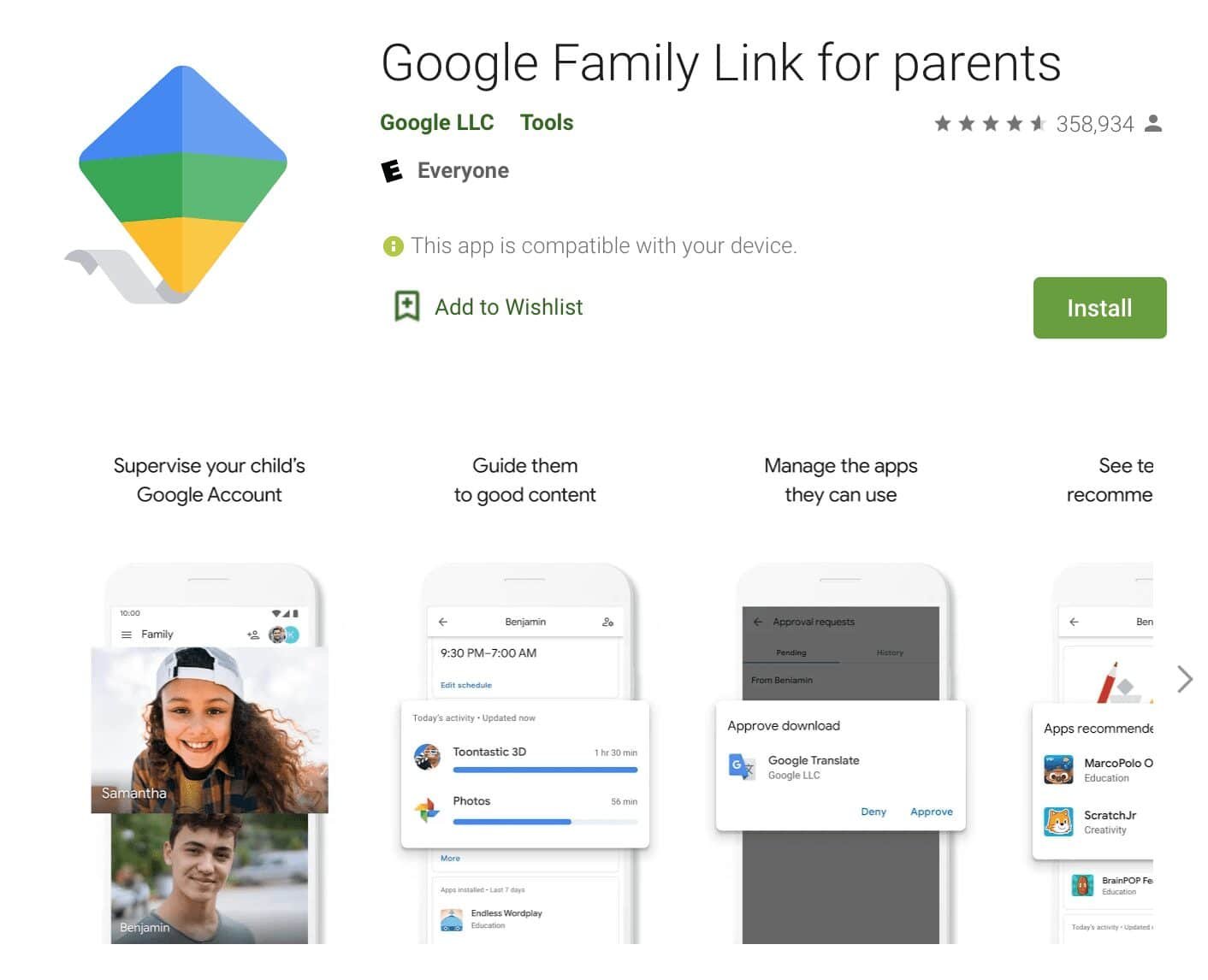I get a lot of folks asking what app do I use to help protect Gabe on our family phone (for when he uses it). Well, last year, Google released a free app called “Family Link” for both Android and iOS.
This app allows parents to manage the content on their kid’s devices including Chromebooks. You can be notified (and either approve or deny) apps that your kids are trying to download, find out what apps they’re spending most of their time on, limit the amount of screen time each day or a new feature this month, the ability to set time limits per app! I know, right?! You can lock devices for bedtime, direct your kids to “YouTube Kids’ instead of standard YouTube, and if your child needs more time added, you can easily add it from the parent’s phone. Plus, you can view the device’s location on the map and ring it if need be. Other features include a restricted Chrome experience (help block adult websites) and stop them from using incognito mode (a mode used to high your tracks). Now some features aren’t available on the iOS side, but Google is always striving to make their products better.
Please note that because of privacy laws, you can’t stop any child’s account over the age of 13 (depending on your country’s minimum age for having a Google account) from turning off these parental restrictions. But that doesn’t stop me from using another app to block access to Family Link (yeah, I’m smarter than the average bear), which I’ll cover tomorrow. Family Link isn’t a total solution, but it’s definitely a great option.
Also, don’t forget to check out your very own internet service provider as most offer free parental controls for users to make the internet a safer place for their younger family members. While there are several other parental control software options available for sale, find out what free options your ISP offers or check out “Family Link“
For continued advice and learnings on how to help your family stay safe and smart with the technology you use, follow
Dale Dumbs IT Down on Instagram: https://www.instagram.com/daledumbsitdown/
Dale Dumbs IT Down on Youtube: https://www.youtube.com/daledumbsitdown
Learn more about the why behind my journey of helping families stay safe and smart with the technology they use at https://www.daledumbsitdown.com/