As your children enter the world of technology and the internet, it’s easy to forget the critical conversations about cybersecurity. For young adults, fun apps and games easily steal the show regarding what occupies and steals their time. As we discussed in Toddlers and Tablets, it’s vital to know what your kids are doing with their screen time and how much. The more they are on the internet and using technology without perimeters, the more likely they and you will have issues like hacking, scamming, identity theft, and worse. Children might provide enough information that they fall into a predator’s grasp, becoming victims of unspeakable things.
When it comes to apps and gaming, kids cannot escape the opportunity to play whatever is suggested and thrown their way. Tablets offer endless options for downloads and games, which include ads for other obnoxious and rarely beneficial games designed to entice kids. Kids seem to quickly figure out what games they can download and what buttons to bypass for the “adult approval” prompts. I speak from experience when I tell you my three-year-old son can skip nearly every “make sure a parent approves” option. A few times my son has even been able to purchase an app without my fingerprint. (Don’t worry, we’ve fixed this.) These apps and gaming databases are proving a problem for our children and us, whether it’s tablets, cell phones, or computers.
LEARN: Child Internet Safety
Gaming Apps
If you have kids, you’ve probably experienced the moment they realized your cell phone had games. I’ve seen it time after time, where the kid starts acting out, and the parent hands over the phone for Netflix or a game. I’ve seen everything from Brick Breaker, Snake, Angry Birds, Tetris, Pokemon Go, and more, regardless of age appropriateness. Sometimes the moment of patience wears thin, and parents will do what’s necessary to occupy their child and get stuff done.
Cell Phones, Tablets, and Computers
Regardless of your stance on kids and electronics, you’ve probably seen your fair share of kids playing games of various sorts on apps. Though many may seem harmless, it’s the online environment including predators, chats, downloads, and more that creates concern for us parents. So how do we approach cybersecurity with our kids, when their entire universe focuses on technology without education and warnings?
Cell phones, tablets, and computers provide easy ways to download and play games with simple clicks and great ads, all incredibly enticing. We suggest breaking the cybersecurity conversation down through bits and pieces, so children can understand how it affects them and how it can affect others.
Gaming Consoles
Most gaming consoles like the Playstation, Xbox, and Switch require some form of an internet connection for game downloads or updates. Even if players can use the game offline, users would need the world wide web for some contact. Many gaming consoles have a home interface where users can purchase additional games, gaming bonuses, advantages, and more. For example, our Xbox system has a home section with Netflix, Hulu, Disney +, and more. Not only can my son use the Xbox controller as a selection remote, but he can even select YouTube and land on whatever he pleases. Keep in mind, my son is three, which means we’re teaching him what he can add to the home section. This also means it’s never too early to start explaining to your children what is appropriate on the internet, including the appropriate apps wherever they may be.
Cyber Security
We recommend early conversations about online privacy and safety. Letting your children know what your plans are as parents can make conversations later, easier. You can discuss that you plan on monitoring their activities, limiting screen and gaming time, creating joint email accounts or social media accounts, etc. You should discuss their identity and their information, how easily predators can steal it, abuse it, or come after them or the family. Though some of this is scary to them, depending on their age, it will make an impact.
Monitor Their Activities
This may come as a tough conversation for some children and teenagers, but monitoring their activities online will be the strongest protection against predators. As we’ve discussed before, there are apps for cell phones, tablets, and computers to monitor online activity including location tracking. Apps like Life 360, Family Link, Child Safety App, and others can help parents see and monitor what their kids are doing on the internet and who they are interacting with. The best way you as a parent can explain these apps to your children is to inform them as to why these apps are necessary to protect them now and in their futures. It’s not a trust issue for you or your children, but more of a way to keep them safe from those predators around them.
RELATED: Ukrainian’s Cyber Security
Limit Screen Time and Gaming Time
Getting your kids to get off their cell phones, tablets, or computers can be rather challenging for any parent, but especially nowadays. If it’s not one of these with an app, then you easily have the challenge of gaming consoles like the PS5, Switch, and others occupying your children’s time. Once again, there are various apps to monitor and limit screen time. Most children’s tablets have parental controls for safety, security, and screen time. We encourage you to start the conversation immediately upon such a purchase for your children, regardless of age. Sticking to your parental instincts can be a challenge, and we get it. We focus on creating the space and information to help you as parents learn the risks associated with technology and give pointers and tricks to work with your loved ones.
The biggest threat to kids with gaming is the chat and friend features that allow kids to build relationships with whoever is online. Predators pretend to be kids in these games, add your children, and ask for their personal information. Limiting your children’s time on screens and gaming consoles is key to their safety and personal information.
TRENDING: Predators Targeting Kids
Creating Joint Emails and Social Media Accounts
Let’s face it; your teenager does have or will have a social media account and email. At a certain age, this will just happen. Children are getting smarter and sneakier as the opportunity presents itself. Open and candid conversations with your children about their safety is a priority. Since they are already maintaining an account or close to it, you might want to consider creating joint accounts with notifications and parental controls. Every social media account requires an email and most require a phone number, so all of it might as well be a parent’s information with full access to all the things the children are doing and who they are adding, etc. If you’re concerned about your children logging in somewhere else, then just set the controls to notify you on the device they logged into. You’ll be able to deny the attempt. With this concept, you can block emails, and see what they might be trying to purchase, who they may be talking to, their friend list, and more.
Will you have difficult conversations? You absolutely will. However, the top priority is to keep your children safe.
Predators
Despite all your attempts to keep your children safe on the internet, they will still encounter predators. These predators may be cyberbullies, hackers, scammers, sexual predators, and more. This is why having these conversations about your children’s safety and security on the internet is so important. They may willingly or unwillingly provide private information or pictures to someone they think they know, meet them, and disappear entirely. The internet and technology open up an information portal we cannot seem to close. Once it’s on the internet, it’s out there forever. Kids don’t seem to process this information well and need constant reminders. Don’t be afraid to talk to your children about cybersecurity. You could save their lives.