Eero Pro is a new type of mesh WiFi router that promises to blanket your home with fast, reliable Internet. We put it to the test to see if it lives up to the hype. Spoiler alert: It does! The Eero Pro is hands-down, one of the best mesh WiFi routers we’ve ever used. If you’re in the market for a new router, or even if you’re not, this is one piece of tech worth checking out.
EERO was a start-up that got money from venture capitalists. It sold mesh Wi-Fi networks through many stores, like Amazon and Best Buy. Fast forward a little bit and now Amazon owns EERO. Extending your Wi-Fi network throughout your home or office with the EERO Pro Mesh Wi-Fi system is a fantastic option for improved speeds anywhere in your home. This device connects to your wireless network using a base station router and beacons. EERO Pro routers can be used together, or you can use a single EERO router with many beacons or any combination of these. If you want to buy this product, a few things have been tried and should be kept in mind. Read on for our full review of the Eero Pro mesh WiFi router.
Sleek Design + Easy To Match with Other Decor
With its sleek design and smaller size than most routers, the EERO Pro is a great device. Even more simple: There are no antennas on this one. There are just two Ethernet ports. It wasn’t as big of a feature in the past, but more and more consumers want their technology to look good, especially in their living areas. We don’t want these big, bulky technological eyesores right in the middle of the living room and kitchen. This is why I love the idea of beacons and waypoints. All you need is an outlet and they’re very discreet.
Installation Process: Setup Is Easier Than You Ever Imagined
Assuming you have a basic understanding of WiFi and routers, the eero Pro is actually quite easy to install. Simply follow the directions that come with the product and you should be up and running in no time! Plus, if you have any trouble, their customer support is excellent. If using a mesh network or setting up your own wireless network seemed too complex in the past, and you avoided it, then the EERO Pro will change your mind. We’ve never seen anything quite as simple as this, and it’s accomplished using a Smartphone app that guides you through each step. As we’ve talked about before in the past with other reviews, the amount of time and energy these hardware companies are pouring into their app development and design is manifesting itself with incredible ease of use and functionality. I don’t think integrated apps have EVER worked as well as they do now across the board. I only expect it to get better as time progresses.
Best Locations & Customized Suggestions for The Best Places To Go
With EERO Pro and beacons, you are free to place them wherever you want, but with the app, you can find the best spots in your living area. You can use the app to see suggestions that are specific to your home by telling it how many floors it has and selecting a floor plan that resembles yours. This simple feature is one of the most innovative functions for those who are unsure where to put beacons for the best signal through their living area.
LEARN: Can Google Nest Wifi Really Speed Up Your Internet Speed?
Connectivity + Speed + And Wifi 6!
Mesh WiFi routers are becoming increasingly popular due to their ability to create a strong and reliable network by using multiple routers. The more routers you have in your mesh network, the stronger and more reliable your network will be.
One of the benefits of using a mesh WiFi router is that it can provide better connectivity in areas of your home or office where traditional routers struggle to reach. Additionally, mesh WiFi routers are often easier to set up and manage than traditional routers.
With the EERO Pro, it comes with WiFi 6. This type is the latest version of WiFi and it provides faster speeds and improved reliability. It’s backward compatible with previous versions of WiFi, so you don’t have to worry about compatibility issues.
WiFi 6 is also known as 802.11ax and it offers several improvements over older versions of WiFi. For example, it can handle more devices at once without experiencing a slowdown, and it’s better equipped to handle interference from other devices in your home or office.
The Pro version can cover up to 2,000 square feet for one unit and can support speeds up to a gigabit. The standard 6 version can get you speeds of up to 900Mbps.
TRENDING: The Best Device To Monitor Your Home Network?
The EERO Pro Mesh Wifi Router Software
On your iPhone or Android phone, you can download the EERO Smartphone app. When you start the network, you need the app to do it. You also need the app to keep the network running after you set it up. You can tell EERO has put a lot of ingenuity and innovation into the app platform. Simplicity is a theme we noticed throughout every aspect of EERO Pro.
Easy To Use
There is no web interface for managing EERO Pro, but don’t worry. Most routers have an app for management. I personally prefer the accessibility of using an app vs a web interface. The app is the only way to manage your router. I can see how that might steer someone away from getting one of these, but it shouldn’t. It’s the 2020s and it’s time to ditch your landline. Time to ditch your flip phone and get an upgrade.
Robust Parental Controls + Advance Features
If you’ve read anything we’ve posted about parental controls in the technology in our homes, you’d know it’s a high priority. The EERO checks the box on just about every parental control feature you’d want. Robust parental controls are built-in in EERO Pro, and you can control them through an app on your phone or tablet. In order to use it, you have to set up profiles for everyone in your family and assign devices to them. If you don’t want your kids to be online during homework time or at night, or if they don’t want to be online when it’s time for them to do homework, you can set up parental controls and internet pauses for them. This takes a little bit of time initially setting up and is relatively easy to do so, BUT…an ounce of prevention is worth a pound of cure (or so the saying goes). Taking that time upfront to set up the parental features and advanced settings is worth it.
Pros and Cons
Pros
- It’s easy to set up with a phone app.
- You won’t have Wi-Fi “dead zones”, especially if you get a beacon or two. Something that you can experience with mesh routers.
- Parents are all in charge.
- Easily expandable
- With no prior experience, it is easy to set up.
- Fast wired and wireless speeds
- Leverage the power of Wifi 6
Cons
- There are only two Ethernet ports in the whole house (not a deal-breaker, but has been noted by some users that this is a pain point).
- It is a little bit costly IF you don’t take advantage of all the amazing features.
- There is no way to put devices or traffic first.
Concluding Thoughts On The EERO Pro
If you’re in the market for a new mesh wifi router, we highly recommend checking out EEOR Pro. It’s super easy to set up, comes with great parental controls, and has amazing connectivity and speeds. Plus, it comes packed with features that make it perfect for any home. There are a lot of different wifi routers on the market, and it can be tough to decide which one is right for you. If you’re looking for a router that will provide fast and reliable internet coverage throughout your entire home, then the Eero Pro mesh wifi router is a great option. Just remember: when it comes to tech if you buy cheap, you usually get cheap.