Technology provides us with a living snapshot of our surroundings. Want to take a picture? You don’t need to wait to get your camera, send the film to the store, and wait a few weeks to get your images back. Smartphones, tablets, and some phone watches provide the instant picture gratification we all desired as kids. However, as we have tons of ways to take pictures and videos all at the tip of our fingers, all our technology has storage limits. When your phone memory maxes out, where do you turn to store all your media? Do you keep them forever and ever? Never switching phones? Or do you download it to your desktop computer? Wait, do you own a desktop computer? You might not. So do you switch your media to a tablet or other physical storage option? You might. You could also use an online backup method to save your images and videos for years to come. Digital storage is the new photo album you wish you had as a kid.
Media Storage Solutions
There are a bunch of different media storage solutions available depending on your media devices and budget. The internet is full of free storage services, but it really depends on if you’re looking to store simple pictures and videos of your pets, kids, or family or if you’re looking to use online storage for work-related projects and media. Different media storage services will provide different free options and pricing tiers to give you the most out of your storage opportunity. Let’s break down the most common online media storage options.
Google Drive & Google One
Google Drive has fantastic benefits for media storage and document backup. Google Drive has built-in security to help prevent attacks from malware, spam, ransomware, or phishing. It sends its users a warning message that the email or document may be suspicious. It handles the security checks for you. It’s a free tool Google account holders can immediately access. As a Google user, Drive provides a personal option and a paid Business option. The personal drive has access to 15GB of storage, which is a pretty decent amount of storage. Plus, you have stored use of Docs, Forms, Slides, Sheets, Gmail, and Meet Video for up to 100 people. If you’re looking to increase storage space, gain more people for meetings, or have your Drive account managed professionally, then upgrading your Drive to Google’s Business Standard might be your best option. Users gain up to 2TB storage with the added business benefits of stored Meet Videos and Administrative access and management.
Google One is like a step up from Drive, but with an added cost. Basic plans start at $1.99 a month and increase to $149.99 a month. Beginning storage is at 100 GB with increasing plans going from 2TB to 30TB. At the $9.99 monthly plan with 2TB storage, Google One offers VPN for Android and iOS. If you remember, we’ve previously discussed VPNs and the best for Androids and iOS platforms. This Google One plan is a win for us on the affordability and security side.
iCloud for Apple Users
iCloud is available to all Apple users and on all Apple platforms as a standard feature. Users get 5GB of free storage for all their files, pictures, videos, and more. Users can also upgrade to iCloud+ to gain more storage and benefits. One of the added benefits of iCloud is that it comes with a two-factor authentication feature. We’re all about the added security that two-factor authentication provides. In fact, if you need a refresher, we highly suggest reading What Is Two Factor Authentication. iCloud provides top-of-the-line security, health checkups for its users, and an impressive account recovery system.
pCloud Media Storage
pCloud is quickly becoming a media storage favorite as it provides downloads for Android, MacOS, iOS, Windows, and Linux systems. It is a pay-per-plan storage solution, but it offers 10GB free with initial sign-up. Plans start from $49.99 per year to $99.99 per year with the beginning plan with 500GB storage and the other plan with 2TB storage. For an added price, you can get pCloud Encryption. They list a bunch of reasons for using their cloud storage over others, but one is that they provide encrypted and unencrypted folders jointly. This option provides you as the user to pick and choose which files should be encrypted. The benefit to this is that some sharing options like emails, etc. have a hard time processing encrypted files, so picking and choosing to allow for easier shareability.
Dropbox
Dropbox is a fantastic option for online media storage. You can create a free account and gain 2GB of storage. It’s a more common media storage option as it’s very user-friendly and shareable. In fact, users can earn additional storage when friends or family sign up with a referral link. Significant benefits include media storage, backup, HelloSign, and DocSend which make professional and work-related documents more accessible and manageable. Dropbox also allows access to partnership companies like Trello, Slack, Canvas, Google Workspace, and more. Their basic plan is free with upgrades starting from $11.99 a month to $30 or more monthly, depending on the user’s needs. The Standard plan seems the best for security and media protection, coming in at $18 a month.
Security and Media Storage
Whatever media storage you decide on, make sure you pay attention to the security options. It’s one thing to share pictures and videos with your family, it’s a whole other thing to share them with potential predators and scammers. There are many other online clouds/storage options for users. We recommend doing your research and making sure the solution fits your household.