Are you looking for a NAS (Network Attached Storage) device that can provide you with plenty of storage space and also allow you to access your files remotely? If so, then you may want to take a look at the WD 8TB Cloud Home Duo. This device not only provides you with ample storage space, but it can also be easily accessed from anywhere in the world. In this post, we will provide you with a review of the WD 8TB Cloud Home Duo and discuss some of its key features. For home users, file storage can be a hassle. We want something we can just set up and forget about, not fumbling with external hard drives or countless USB thumb drives. And transferring it to one device then transferring it to another.
My Cloud Home Duo connects straight to your Wi-Fi network at home and allows you to save all your files in one location to keep all of your digital stuff. A NAS can be complicated, but this is a straightforward method for storing all of your images, movies, and other digital media. You can view, upload, and share your material from any location with an internet connection with the My Cloud Home app.
Even though power users like us would be more than happy to set up a primary NAS at home, many home users do not want or need something complicated, so WD’s My Cloud Home Duo is a viable option. I’m all about simplicity and ease of use being front and center with tech!
WD My Cloud Home Duo Features
WD My Cloud Home Duo comes in many storage configurations, including the one-bay and two-bay models. You can get the two-bay unit we tested with 4TB, 6TB, 8TB, 12TB, 16TB, and 20TB of storage, with prices going up accordingly. Ultimately, you get a better price per TB the higher you go. But…if you don’t know how much memory, the 8TB model is a perfect choice. Home Duo is for people who need a lot of data to be available across their network, and if you do not need that much, this might not be the drive for you.
You might have to wait a little while if you have a complicated network setup or if your computer is too far away from the router, but we were able to transfer five gigabytes in just under four minutes. Even when it may not be as fast as an external drive, you get the added benefit of accessing your files from any device on your network.
DISCOVER: 5 Easy Tips How To Protect Your Home Wifi Network
And that file access system is hard to fault, even if more advanced users will probably want a more advanced hardware and software package (Western Digital makes network drives if you need them). Whether you need access to files from the office or share a folder, everything is fast and easy. WD My Cloud Home Duo lets you set up multiple family members on the same account, so everyone has their little bit of private storage. The My Cloud Duo is a great option for centralized storage for videos, photos, files, basically anything you want to save and access. And the ability to access this content from anywhere you have internet is great.
Other features worth mentioning:
- The ability to stream music, movies, and other media flawlessly (while connected to the internet)
- Simple and easy app to operate (My Cloud Home app)
- No subscription fees or monthly premium services.
- Compatible with PCs, Macs, Apple iOS, and Android.
- Sync backup for multiple devices
- Dual hard drives with Mirror Mode (duplicate content storage)
- Organization and integration with Box, Dropbox, Facebook, Google Drive, Google Photos, OneDrive, and more.
The My Cloud Home Duo Design
- Cool, futuristic design (white)
- Minimal LED lights
- Easily serviceable
- Size: 6 x 4 x 7 inches (so it’s not super bulky)
WD’s My Passport series got a new look recently, sporting a futuristic geometric design and color scheme. This design inspiration has carried over to My Cloud Home Duo. It’s time to say goodbye to bulky black boxes with bright LEDs in the front (which can be annoying). With this box, you get a chic white and grey box that goes anywhere in your home and doesn’t look garish.
LEARN MORE: Amazon’s Using Your Internet For Their Own Network?
A horizontal LED strip on the front indicates the drive’s status, while you can find its connectivity options on the back. You get a power button, two USB 3.0 ports, Gigabit Ethernet, and a reset button.
Do You Really Need A Network Attached Storage (NAS) Device?
So this leads us to an important question. Do you really need a NAS device? Well…it depends. Before you roll your eyes at that canned response, consider this. If you’re like most people, you probably have a ton of digital stuff: photos, videos, music, documents, and more. And it’s only going to get bigger as time goes on. And what’s worse, our smartphones and the devices we use are coming with higher pixeled cameras which means…BINGO…our digital data will be larger!
So where do you keep all this stuff? Sure, you could just store it all on your computer’s hard drive. But what happens if something goes wrong with your computer and you lose everything? That’s where a network attached storage (NAS) device comes in. A NAS is basically just a storage device that you can connect to your home network. That way, you can back up your data and access it from any device on your network. Plus, NAS devices are usually much faster than external hard drives, so you can access your files
Price Point and Final Verdict
Back to the WD review. The WD My Cloud Home Duo is one of the best network storage solutions. It is excellent for people who want to get started with networked storage or who do not want to deal with all the options and settings you get with a fully-featured NAS drive. Standard NAS drives can be very difficult to set up and cumbersome to operate. After setting up WD My Cloud Home Duo, you can easily transfer files in minutes.
Although an external drive connected directly to your computer via USB will be much faster, access speeds are on par. Nothing jaw-dropping quick, but decent when it comes to speed. I will say that you probably need to think rather precisely about what you want from a storage solution before buying one of these (considering the $$).
Another thing to consider is the price. At the time this review was published, the latest WD My Cloud Home Duo prices vary by storage capacity. You can get the two-bay 4TB model for $339 or the 8TB model for $379 on Amazon. In the grand scheme of storage capacity, you get a lot of storage for your money, BUT…these drives are a bit expensive (and because there are two hard drives inside the two-bay model).
All in all, we are impressed with what the WD My Cloud Home Duo has to offer. As long as you do not need advanced networking or file-sharing features or super-fast transfer speeds, this is a solid external hard drive. It’s small, easy to use, quiet, and has ample storage space you can get to from anywhere.
BUY: Snag Your WD 8 TB My Cloud Storage Now!
Related Articles:
How to Protect Your Home WIFI Network
Amazon Sidewalk: How to OPT out
Google Nest WIFI: Does it Speed Up Your Internet