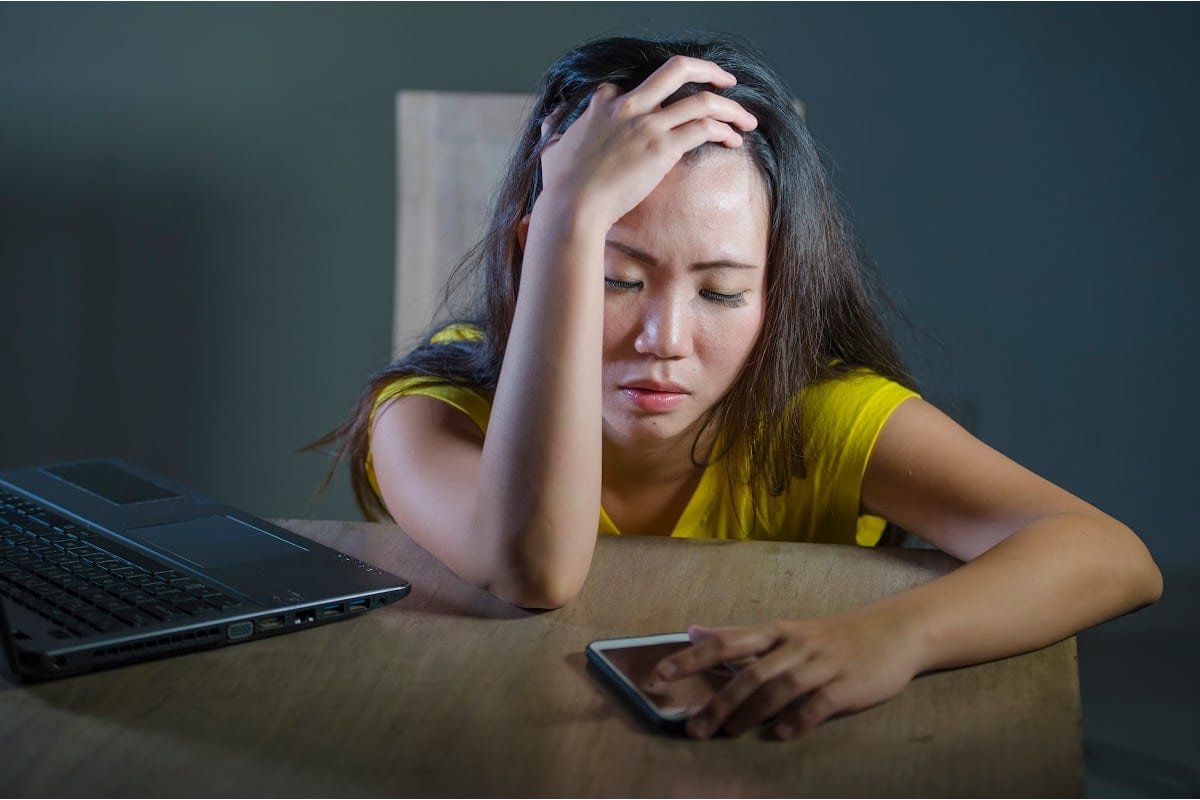It feels like there’s a new scam or a new way for hackers to gain access to our information daily. Unfortunately, we cannot even keep up with the new ways, but we can try and inform our readers of what we hear. If you’re unsure of if someone has scammed you or is trying to scam you, there are a few ways of checking to see if you have a hacker in your phone stealing your information.
Are Hackers In Your Phone?
Believe it or not, hackers will select certain phone operating systems over others like Androids over iPhone due to an open system versus a closed system. Wanna guess which one is open? If you’re an Android user, you already are at a bigger threat level than those that use Apple products. Now Apple users, you are still on a threat level no matter your systems, as hackers do not care one way or another. It’s just whether it’s easier or not and what precautions you need to take.
Once upon a time, we avoided the internet on our devices because we were so nervous about predators and hackers. Now, we are constantly exposed to hacker attempts regardless of the internet. Almost every single app on your phone can be used to track you and your information. Even Google is guilty of tracking our information. Much like mega social media ruler, TikTok, who has been under legal scrutiny across the nation, no app is safe. There’s simple hacking from someone taking your phone and knowing the password to more advanced hacking like installing stalker software aka stalkerware.
TRENDING: TikTok and National Security Concerns
Hacker Red Flags
If you’re concerned about your information, here are some of the red flags to see if a hacker is in your phone. If your battery is draining more quickly than usual, then you might have malware running in the background using your data. Most cell phone providers offer apps to show your bill and data usage. You can check to see where your data is and reassess whether you might have a hacker in your phone. Another hacker red flag is spam pop-ups when you’re using your browsers. Often, we can set our settings to block cookies or pop-ups, but if you have a hacker using malware in your phone, you might have more issues. Make sure you know exactly what sites you’re visiting and double-check your security settings. If your phone keeps shutting down, is working slowly, or doing strange things, it’s probably a hacker. Updates often provide us phone users with faster interfaces, so if your phone is still struggling, then you need to check if you have malware or a virus.
LEARN: Top Security Threats–Reader’s Digest
How To Remove Hackers From Your Phone
We’ve established the signs a hacker might be in your phone, so now let’s talk about how you can remove them. One of the easiest ways to remove a hacker from your phone is to change all your passwords on your accounts and social media apps. Changing passwords can greatly reduce the chances of hackers stealing your information. If you’re interested in stellar passwords, check out our Best Tips For Making Passwords Strong And More Secure for the best information.
After you’ve changed your passwords, you’ll want to make sure all those accounts like Gmail, Facebook, Instagram, and others all have the Two-Factor Authentication system. As a refresher, setting your 2FA up means that when you log into one of your accounts, there is a secondary method to verify that you are the right person logging into the account. You can set this up with your email, your phone number as a call or text, and even a special code per account. If you need to learn how to set up your two-factor authentication on your social media accounts, read up on Setting Up 2FA or What Is Two Factor Authentication.
Delete any questionable apps or downloads on your phone. If you’re not sure what something is, or you don’t use it frequently, consider removing it from your cell phone. Often, users need to go into their settings and phone system to see files or to see all their downloads. Hackers can sneak malware into everything from PDF files to images and more. If you’re not using it, then it doesn’t need to exist. This will also free up space on your phone, helping the operating system run more smoothly. If it doesn’t? Then you have a hacker in your phone.
DISCOVER: Hacking Humans–Podcasts
How To Keep Hackers Away
Besides keeping the above tips in check, you’ll want to start some good digital habits. For example, make sure you’re not using unsecured wifi or open hotspots when using your phone. The same rule applies to your Bluetooth, as hackers can connect to your phone using wifi, hotspots, and your Bluetooth connections. If you’re out and about, needing to charge your phone, you need to be careful about using charging stations or charging cords. These are often unmonitored and very tempting to hackers. The next time you’re at the airport, it might be smarter to just go buy a new charger at that little convenience store on the corner of the terminal.
If you’re on your home network, then we recommend firewalls and security systems. Much like you’d want to protect your family with locks on the doors or a security system for intruders, you’ll want to secure your family’s personal and private digital information. Check out our suggestion for Monitoring Your Home Network and learn more about protecting your digital footprint. We also suggest getting a VPN router to keep your home network and information secure, preventing hackers from stealing your info. Learn about the Best VPN Routers.
Maintaining a safe and secure digital life is challenging. Hackers are determined to get into your phone and other devices, steal your information, and cause chaos. Use these tips to find, remove, and prevent hackers from scamming your and your loved ones.
RELATED: South Dakota Gov. Phone Hacked