Are you getting too much spam in your message inbox? Do you dread having to sort through all of those messages to see if there’s anything important? Maybe you get spam calls after spam call (the incessant robocalls) and quite frankly hate answering your phone. Don’t worry…there are some great spam filtering apps out there that can help. We wanted to review some of the best options for iPhone and Android users. Whether you’re looking for an app to keep your inbox clean or just want to avoid getting spammed in the first place, check out the spam filtering apps we’ve tested!
How Big Of A Problem Is Spam?
Spam is a huge problem with our devices and email. For starters, it’s so annoying! Spam can also take up a lot of space on your hard drive (and cloud storage) and it can also clog up your inbox. In some cases, spam can also be very dangerous because it can contain viruses or other malicious software. Spam can also be used to phish your personal information. You know spam is a problem when Google (more specifically Gmail) is making spam filtering one of its main concerns on their platform.
How do you fight spam? You can install an anti-spam plugin on your device or you can use a spam filter in your email program (more on those below). You can also just delete spam when you see it. But the best way to fight spam is to be careful about the websites you visit and the emails you open. Don’t ever click on links in spam emails. Don’t open attachments from unknown senders. And if you’re ever unsure about an email, ask a friend (or family member) before you open it. One of my favorite ways to battle this spam problem is with a spam filtering app.
Best Spam Filtering Apps
Let’s just say you are walking calmly at the beach and you feel someone is constantly stalking you or peering around your shoulder. Wouldn’t that destroy your peaceful walk? Don’t you think that you’d be a little annoyed? This is how I feel about spam and robocalls. Spam calls and email are essentially doing the same thing. And these annoyances bombard your phones by offering an “exclusive sale” to increase the reach of the business.
LEARN: How Often You Should Reset Your Smartphone
How do we avoid these? If only there was something you could do. Here are a handful of effective spam filtering apps (for both iPhone and Android) that we checked out.
1. You Mail
The YouMail app is the best application that deploys smart technology to detect and filter spam. It alerts the user with “Out of service message” notifications.
Its algorithm detects the upcoming phone calls and matches them with a list of spam numbers (yeah…they have their own database of these pesky numbers). With a user base of 11M+, they no doubt have access to a plethora of numbers with the intent to do some spamming. Also, it asks the consumer for impropriety numbers while calling. Moreover, it filters missed calls. Most interestingly, you can make a personalized voice message. It will pop up whenever a call takes place. Some of the features that all plans include are:
- Robocall protection
- Spam call protection
- Caller ID
- Custom greetings
- Custom call blocking
Furthermore, it offers premium services like auto-attendant, automatic recordings, call routing, free conference calls, and more. YouMail is one of the most robust spam filtering options out there. They have plans for just about everyone. Their basic plan is free so you can get started and familiar with the app before signing up for any subscription or even giving them your credit card (something I absolutely love about the company).
>> Get The YouMail App Here <<
2. Hiya
Hiya is the next one I’d recommend just because the technology is smooth and Hiya checks every box on what a spam filtering app should do. . It has a spam filtering option of auto-blocking that automatically detects and blocks the calls you want to avoid. Their technology is so crisp that their integrations are non-intrusive and won’t slow your devices down.
It particularly focuses on the first six digits of the calling numbers Since spam numbers often follow a specific copy of these fixed numbers. So, it’s proved helpful for filtering spam calls and messages. For personal use, I’d still give YouMail the edge because it’s tailored for the masses. BUT…if I was a small business (or self-employed), some of the data insights that Hiya provides, like answer rates, call duration analysis, fraud calls auto blocked, and user reports are applicable more for a business.
3. RoboKiller
For personal use, RoboKiller is neck and neck with YouMail. RoboKiller has the best technology. They’ve won all the awards. They have a massive user base. They have the biggest global scammer database. They have the best customizations where users can personalize every aspect of what kind of calls or texts come in. The app interface in my opinion is a little more intuitive and user-friendly compared to YouMail. RoboKilller is a premium service for sure. But…YouMail essentially does the same thing (just as effective) as RoboKiller. Now…RoboKiller is definitely the category king in this niche, but their premium plans are about twice the price of YouMail. If you are looking for an app that blocks spam calls and text messages, opt-in for YouMail. If you want all the bells and whistles and you’re into the technology and insights…you’ll love RoboKiller.
TRENDING: Looking For The Best Way To Manage All Your Passwords?
If you’re still on the fence here’s what I’d do: download RoboKiller (free trial for seven days). Once the 7 days are up, I’d download YouMail for a week. After that 7-day use is up, do a simple compare and contrast and see which one fits your style. What I’ve found with free-trial software is I usually wait a week or two after the trial is up. Usually, within a week or two, the company will sweeten the deal and offer me a yearly package at 50% off.
>> Get The RoboKiller App Here <<
4. Nomorobo
Nomorobo app offers premium services with a free trial of 14 days. It identifies calls and messages from robocallers and blocks them. Even before you hang up, it will hold up your calls.
DISCOVER: Should You Use A VPN?
Comparatively, it is the easiest to use. It just oozes simplicity and I love that about Nomorobo. All you have to do is go to their website and fill in your details. Then you will get an email to set up and activate Nomorobo. Now spam calls can’t bother you while working hard 😉 This app can also offer additional options for rejecting calls or leaving a text message.
>> Get The Nomorobo App Here <<
5. Call Control
Here is another quality app you might have come across for blocking telemarketers, phishing, and spam. It has helped about 12 million people worldwide within a few seconds. Call Control has a Community IQ feature that helps to create Do Not Call complaints and report numbers. I love that component, but one reason I wanted to add Call Control to this list as one of the best spam filtering apps is because of its integration of scams claiming to be government entities. Having the most up-to-date info on IRS tax scams and having that be part of their features is worthy of having Call Control make this list. Other than this tax scam feature, Call Control is a rather nominal spam filtering app. It does a great job blocking calls, but it doesn’t block text messages which I think has to be the main feature for users in this niche.