Data is a vital asset of any organization or home. It’s hard for employees (whether they work for a big business or small business) to perform their roles and functions properly if they don’t have access to corporate data. Poor data management can lead to business volume loss, poor customer service, and poor business liquidation. Because of this, it is essential to have an effective data management tool to create a smooth flow of information.
Organizations require a large data storage facility to house their data and make it accessible from anywhere. Network Attached Storage or NAS is an effective solution to a lot of problems faced by any large or small organization as it not only provides storage and protection but also ensures online availability. We wanted to explore the basics things you need to know about NAS, how it works, some of the benefits of having a NAS, and answer if you really need one.
What Is NAS?
NAS is the short form of Network Attached Storage, a file storage system that allows multiple users and different client devices to connect to the centralized disk capacity and retrieve the required data. NAS devices are adaptable and robust, so you may expand your storage capacity as needed.
LEARN: Is The iBi Smart Photo Manager Worth All The Hype?
NAS is similar to having your private cloud at work. It’s quicker, less costly, and gives you total control over all the cloud platform features. Data is always available with a NAS, making it simple for staff to communicate, reply to clients quickly, and follow up on purchases or other concerns because everything is in one place. Because NAS functions similarly to a cloud infrastructure, data can be monitored remotely via an access point, allowing workers to work from anywhere. It has become efficient data storage and access platform for employees.
How Does NAS Work?
A NAS is essentially a little host/box that fits on your desk or some other surface. You can use a USB connection to link it to your system, eliminating the network’s primary usefulness. There are some that also come equipped with wireless connections and others that you can connect via a network cable. A NAS generates its remote system that any equipment can access with the proper credentials (ID and password).
TRENDING: Firewalla Purple Review: A Solid Device For Your Home Network
A NAS is an upgrade from a simple external hard drive and the first step toward constructing your private cloud computing. This technique eliminates the dangers and obligations of file-providing from other systems, resulting in a customized and enterprise backup system that is as cost-effective and efficient as the cloud.
Image Source: Tech Target
NAS equipment has different elements built into its designs to enable the various ways for its use:
Storage
The fundamental role of a NAS device with hard disc drives is to preserve your contents. Two to 5 hard disks are included in the most common NAS devices for homes and offices, local firms, and corporate workgroups.
Networking
You can use a hardwired or Wi-Fi connection to connect to the network. Whereas many NAS equipment has USB ports, with most of them you can’t use them to link the NAS to your pc or laptop. Instead, you can use these connections to attach additional objects to your Operating system, either for power, backup, or data transmission.
CPU
Network Attached Storages also contain a built-in CPU as they require computational power to manage the file system, read and write activities, run apps, manage users, and run security policies to protect data stored on the NAS when it connects to the internet.
Operating System
While it may not appear to the ordinary user that an operating system controls the storage medium, NAS systems require an OS to handle duties that otherwise would have been handled by a CPU for DAS devices. The NAS also requires an operating system to run the diverse applications that users can use to access data from their NAS systems, which include:
● Business Data Management
● Data Transfer
● Web Server
● Multimedia Management
● Cloud Integration
● Productivity tools
Why Is NAS Important?
Network-attached storage is an important part of any business or household. It provides a convenient way to store data and access it from anywhere in the world. The key benefits of using network access storage are listed below:
Data Storage
A NAS device will provide enough storage capacity to a computer system, thus increasing the amount of storage space accessible. It’s worth mentioning that almost all computers and laptops have limited storage capacity, which might make it difficult for them to run smoothly.
Data Automation
When utilizing a NAS system, it is possible to construct automatic backups that will represent any adjustments done locally on a computer to files or folders.
Data Protection
Think about how fragile our data is AND the devices that store them. A simple fall can destroy your laptop or you could lose all of your data by spilling a beverage on your computer and ruining it. Fortunately, your data is protected by a NAS system and local equipment failure does not impact the security of your data.
DISCOVER: The Best Password Managers
Do I Need Network Attached Storage?
Network access storage (NAS) is an excellent data storage tool that helps the organization to overcome all the challenges related to data management. It allows users to access corporate data at any time and any place. NAS devices are often used to store and share large amounts of data, such as photos, videos, and music. They can also be used to back up important data or to create a private cloud storage system. While NAS devices can be expensive, they offer a number of advantages over other types of data storage, such as increased security and easier access. If you have a lot of data that needs to be stored and accessed, then a NAS device may be the best option for you.
In a home network, a NAS device can be used to store music, photos, and videos. For example, the iBI is one of my favorite NAS devices for families to store personal media. The iBi is fantastic as it helps families with a basic level of experience with storing personal media files. Personally, I am a huge fan of Synology NAS like the DiskStation DS models. This is entry-level network-attached storage for your home that can do a TON: data backup, file syncing, and sharing. The DiskStation is a robust private cloud for your home that can also be used to back up data from computers, laptops, and mobile devices. In a business, a NAS device can be used to store important company files or to provide employees with access to shared data.