Philips Hue is a smart lighting system that uses your existing wireless network. It has WiFi light bulbs, LED lights, and a bridge that connects them to the network. It’s innovative, but the setup can be complicated especially for newbies to the smart home ecosystem.
We wanted to dive a little bit into the process to set up Philips Hue without Bridge; to simplify it because we’ve seen a handful of users complain about the difficulty of using Philips smart bulbs without the bridge. Certain options (if you know what you’re looking for), such as Bluetooth or Dimmer Switch, can help you complete the Philips Hue Smart lighting setup without a bridge.
DISCOVER: Smart Home Automation Ideas You’ll Love
Philips Hue Bluetooth Bulbs
Philips Hue Bluetooth bulbs are a great addition to any room. With these bulbs, you can forgo the option of not needing to use the Hub at all and just use the Bluetooth connection to sync the bulbs. I’m not the biggest fans of hubs. I’ll use them where I absolutely have to, but leveraging Bluetooth for connectivity is simple and effective. Previously, the Philips BT App used this feature, but now the Bluetooth feature is also included in the Hue app.
Although Philips Bluetooth is a great feature, it has a few limitations. For example, you’re limited to using only 10 bulbs without any provided remote control by the company. Not a deal-breaker, but if you want to go nuts and really light your smart home this might cause some frustration. Third-party app integrations are not supported for integration. Also, the connection is a bit weak for creating large groups of bulbs at the farthest ends of a house. With this option, the grouping wouldn’t be available with these bulbs either. However, technically, one can create groups within a room, so there is a slight workaround in that regard. This can give you free rein over the aesthetics and dynamics of the room. Overall, the Philips Hue bulb is a great addition to any house and the Google Seamless setup can be integrated to make them work without using a Hue bridge.
LEARN MORE: Home Automation FAQs
Using A Hue Dimmer Switch
The Hue Dimmer Switch controls the Hue Bulb when you buy the two together. What’s nice is you don’t have to go through the hustle of connecting the two because they are linked together. The dimmer switch operates via a battery.
You can put the bulb in the socket and turn it on with the dimmer switch. Super easy. The switch allows turning the bulb on or off and controlling the intensity of light. It does not control the change of the light color in the bulb. For that, you’ll have to use the hue bridge. I wish (if you make dimmer switches here’s one of my free tips for innovation) these switches were multi-dimensional, which would give you the option of controlling the intensity of light along with the color (at least warm vs soft light which shouldn’t be that difficult to program).
TRENDING: Setup An Easy and Cheap Smart Home Intercom System
A dimmer switch works like the switch of a light bulb and it supports up to 10 bulbs. It comes with a connected LED light which is synced with the bulb to confirm the establishment of a connection between the two. It is one of the easiest ways to set up Philips hue lights without a bridge. For the extreme novice user of these smart bulbs, it’s the route I’d recommend.
Philip Setup With Amazon Echo Hub
Philips Hue Bulbs are supported by a feature that allows one to use Zigbee smart home hubs supported by Zigbee standards. You can use Hue bulbs after completing the setup of Amazon’s Echo speaker models.
Echo speakers, such as the Amazon Echo Plus, Amazon Echo Show 10 (not first-gen), (4th-gen) Echo, and Echo Studio can be used as Zigbee hubs to support the Philip setup without a bridge. After using Echo speakers, use the Alexa app to search for the hue bulb. Once the device is detected, the next part is adding the hue bulb by using the plus button on the interface of your screen.
Custom scenes cannot be created (as of the date this was published), but you can group smart lights of different brands with the Amazon Echo hub option. For controlling the light, Alexa can be used to control all the features of light by using your voice or entering the instructions on Alexa.
RELATED: Is This The Best Smart Light Bulb Camera?
Using An Ikea Trådfri Gateway As A Hub
The Ikea Tradfri gateway plugs directly into an outlet and controls the communication between your phone and the bulbs. The smart bulbs are already installed by you, and you have to connect the Ikea Tradfri gateway directly to the router.
After this, it starts working. The semi-simple process is to hold and press the button for ten seconds within approximately two centimeters of the router. After releasing the button, the light will blink, confirming that the hue light has been added. The Ikea Tradfri system is great because it saves the person from the hustle of plugging two hubs into the router.
BOOKMARK THIS: Basic Smart Home Automation Tips
However, there are certain limitations, such as you can’t enjoy scheduling, geolocating, and color cycling options that otherwise you could enjoy with a hue bridge. But, the Ikea Tradfri gateway is a great option to be used as an alternative to Philip’s set-up with a hue bridge.
To Bridge Or Not To Bridge
There are a lot of reasons why I like the option to use the bridge and there are some reasons I’d opt out. Chief among them, the Philips Hue bridge makes it easy to control all of your Philips smart bulbs from one central location. Whether that’s your smartphone, tablet, or computer…it doesn’t matter. With the bridge, you can easily turn lights on or off, dim or brighten them, and even change their color. You can also create custom lighting scenes for different occasions, so your home always has the perfect ambiance. You truly unlock the technology’s potential by using it. On the flip side, setting up your Philips smart bulbs with Amazon Alexa is really easy and if you have your smart home ecosystem integrated already with Alexa, it’s a no-brainer.
What I love about the innovation and evolution of technology (smart home technology included) is the improvements being made to fit the end user. Gone are the days when a person would have to stick to one process of setting up a lighting system. Nowadays, there are alternatives and options, which I’m a big fan of.