Mesh Wifi networks have become increasingly popular in recent years due to their ability to provide strong and reliable Wifi coverage throughout your home. But having a mesh Wifi network doesn’t necessarily mean you’re getting the best out of it. Here are some tips on how to maximize your mesh Wifi network performance.
Choose the Right Location For Your Router/Extender
The location of your router/extender is critical for ensuring maximum connectivity and performance. Generally speaking, the router should be placed in a central area of your home and elevated (e.g., on a bookshelf). Make sure that the router is not obstructed by any large objects or walls, as this could cause interference with the signal. Additionally, keep any other electronic devices away from the router as these can also interfere with the signal. I’m always floored when I see someone has put their router down in the basement (usually a laundry room or utility room) in a room in the far corner of the house surrounded mostly by concrete.
BOOKMARK THIS: Best Place For Your Router
Update Firmware Regularly
Firmware updates often contain bug fixes and new features that can improve your mesh network’s performance. Because of this, it’s highly important to regularly check for firmware updates and install them as soon as they become available. Most routers have the option to enable automatic updates so make sure this is enabled if possible. Don’t be one of those people who ignore these updates either! Don’t procrastinate on the security and performance of your tech!
RELATED: Update Your Router Firmware
Utilize Quality of Service Settings
Quality of Service (QoS) settings allow you to prioritize certain types of traffic over others on your mesh Wifi network. This means that if you want certain applications or devices to receive priority access over others, you can configure QoS settings accordingly. For example, if you want gaming traffic to receive priority access over streaming video traffic, you can configure QoS settings accordingly. This will ensure that gaming clients get faster speeds than streaming clients even when there is heavy usage of both services simultaneously.
Most people with mesh Wifi router systems are unaware of the amazing technology they have at their fingertips. Just implementing these few tips above will really help you boost the performance (and purpose) of your router system.
Mesh Wifi Network: How Do I Know If I Need It?
Do you ever feel like your home Wifi just isn’t good enough? Maybe your coverage is spotty, speeds are slow, or you always seem to be arguing with family members about who gets to use the internet?! If this sounds familiar, then you might need a mesh network. To recap, a mesh Wifi network is a type of Wifi system that uses multiple routers (or hot spots, or Wifi points) to extend the reach of your signal. This means that you can say goodbye to dead spots and dropped connections. Additionally, mesh networks are generally very easy to set up and use, making them a great option for those who are not tech-savvy. I can think of dozen reasons why you’d want a mesh router system. If you’re fed up with your current Wifi situation, a mesh network may be the perfect solution.
However…there are a few reasons I can think of why you wouldn’t need a mesh network. Just because they are awesome doesn’t mean they are a great fit for everyone. First of all, if you live in a small apartment and don’t have very many devices that need to be connected to the internet, you probably don’t need a mesh router system. Secondly, if you’re not really a heavy internet user (you mostly just use it for email and social media), you can ditch the idea of a mesh router system. And finally, if you already have a pretty good Wifi signal in your living space with your current setup, there’s really no need to upgrade to a mesh network. Mesh networks can be great for people who have large homes or a lot of devices that need to be connected to the internet, but in some cases, it might not be necessary.
Mesh Routers I’d Recommend
There are many new mesh routers on the market these days, and it can be tough to figure out which one is right for you. Do you need something that’s super simple to set up and use? Or do you want a router with more features and customization options? Maybe one with robust parental controls? Maybe you want one with ample control over devices? No matter what your needs are, here are my top picks for mesh routers:
Google Nest Wifi
I absolutely love Google Nest Wifi. It has great coverage (up to 6K+ square feet), has great connections, the ability to create a guest network, decent parental controls (I admire the SafeSearch from Google), can handle up to 200 devices connected to your network, and allows me to prioritize and throttle devices connected to my network. Google’s new Nest Wifi Pro is a quality upgrade from their previous versions. Google’s new Nest Wifi Pro is reliable, easy to set up, and provides a stronger and more consistent signal than its predecessors. Plus, it looks great and comes in a variety of colors to match your home decor. And most importantly with all this new and improved technology, the Google Nest Wifi Pro is affordable, making it the perfect choice for anyone looking to upgrade their home Wi-Fi. Some vital key features of this newest version:
- Supports Wi-Fi 6E
- Has speeds over 5 Gbps (if your internet provider can deliver those speeds)
- Tri-band connectivity (super enhanced 2.4, 5, and 6 GHz)
DISCOVER: Can Google Nest Wifi Speed Up Your Internet
EERO Pro Mesh Wifi
Another mesh Wifi I think is a quality option is the EERO Pro. There are a ton of awesome features, but my favorite is the simplicity of setting it up. Out of the mesh router systems I’ve worked with, EERO Pro is the easiest to get going out of the box. Aside from ease of use, it has great connectivity, supports fast speeds (up to a gigabit), creates a strong and reliable network, and supports Wifi 6. The EERO Pro also has one of the most robust parental controls BUT you’ll need to pay an additional monthly fee to unlock those incredible parental control features.
LEARN MORE: Our EERO Pro Mesh Wifi Router Review
Gryphon AX Router
This is a fantastic mesh router system that has largely flown under the radar in terms of popularity compared to the EERO Pro and Google Nest. It has a plethora of features that impress me. The Gryphon AX is easy to use and install, easy to manage, supports blazing fast speeds, blocks ads, has great parental controls (without the extra fees), blocks ads, and has security features that really do protect the devices connected to your network. We have an entire review of the Gryphon AX router with all the good details.
TRENDING: The Gryphon AX Router Review
Final Thoughts On Mesh Wifi Network
Mesh wifi networks offer great coverage throughout your home but they need to be properly managed in order for them to perform at their best. There are some that offer that “set it and forget it” style, but then you’re really not utilizing the mesh router system to its full potential. By taking advantage of quality of service settings, updating firmware regularly, diving into those unique features, and utilizing an optimal location for your router/extender, you can really maximize your mesh wifi system your mesh wifi network performance and enjoy fast speeds wherever you are in your house!