So how religious are you about making sure your apps or OS are updated? Do you apply updates for your phones or tablets (iOS or Android)? Do you ever think about how many devices are connected to your home network? Just stop and think about it for a minute. I regularly check my Google Home app wifi section to see all the devices connected to my network (it still gives me heartburn). Your smartphone, laptop, smart TV, streaming devices, outlets, lights, tablets, Google Minis, Wi-Fi-enabled thermostats, heck…even your refrigerator in some cases all need an internet connection. And that’s not even counting the number of people in your house who are using devices at the same time (our family record is 20 all at once!
It’s no wonder that your router sometimes struggles to keep up with your internet bandwidth demand. But…did you know you can improve your home network’s performance by simply updating the firmware on your router? It’s really easy to update as well and I’d dare say this is one of the most overlooked hacks you can do to improve your router’s (and essentially your network’s) performance.
Your Router And Firmware Basics
Let’s get the easy stuff out of the way. A router provides an internet connection to your various devices. Every router comes with preinstalled software to control and manage protocols, known as firmware. It administers all the features and router’s security mechanisms. Firmware is very important to the proper functioning of the router.
The firmware also needs to be updated from time to time. But why should you update it? Let’s discuss why you should update your firmware (and do it immediately)…
Why and How To Update Your Router Firmware?
Whether you’re a first-time router user or an experienced one (or just a novice user of the internet), it’s important to keep your firmware up to date. It’s not that difficult to do either. Often newbies hear the words “update” and “firmware” and immediately think: ‘I can’t do this!’ Just tuck those fears away. It really isn’t that difficult. Updating your firmware takes a skill level 2 (out of 10 to do). If you can read and follow instructions, you got this. And it’s the first thing on your list of to-do’s the second you finish reading this article.
Why Should You Update Your Router Firmware?
The biggest reason to update your firmware is for security. We talk exhaustively about security measures you can do here at DDID because your personal information and data are very important. Your router’s firmware serves as a firewall to protect your devices from hackers. According to the FBI, Russians hacked hundreds of thousands of routers in 2018 and those threats haven’t stopped. With the recent events of the Russian-Ukraine conflict, those cyberattacks and threats are increasingly growing.
DO THIS NOW: How Do I Protect Myself From A Cyberattack?
The biggest way for a hacker to attack your router is through its vulnerability. A router is vulnerable to malware and hackers if it is not updated. That is why it is HIGHLY recommended to update your firmware. In addition to that, you might also notice improvements in the router’s specifications, along with its security protocols.
In many cases, people prefer to buy a new router, which is fine. If your router is more than three years old, that’s probably a good idea. While buying a new router can improve speed, range, and security, it is unnecessary in some cases. That’s because a router with updated firmware is capable enough to protect your connected devices.
LEARN: The 5 Signs You Should Replace Your Router
Why Does the Firmware Not Update Automatically?
Every router company and internet service provider promotes updating your firmware. But why don’t they update it automatically? If your router is directly connected to ISPs, it will update automatically. Service providers, such as AT&T and Verizon, have higher prices, but they also offer to update your router automatically through their rented equipment.
On the other hand, you will need to update the firmware manually if you have a local service provider or have your own router. Because of this, it is really important that you regularly check for firmware updates.
How To Update The Latest Firmware?
Like we said above, downloading and installing the latest firmware is quite easy. Here’s how you can do it:
- Check the model number and name on your router.
- Visit your router company’s website and go to their downloads section. There, you will find old firmware as well as new updates. It is recommended to check the date to make sure you are downloading the right one.
- Once you find the right one, click on download and update by following the instructions.
Another viable and effective option is to Google your router’s name and model number + “firmware update”. Here’s an example of what I did for my Gryphon AX router. Generally, the download page (or update page) will be the first organic result (don’t click on the paid ad).
LEARN: 5 Easy Tips To Protect Your Wifi
A Third-Party Firmware
Many router models and companies allow you to use third-party firmware. It offers additional features and better WiFi signals. Depending on the router and the third-party firmware, I generally recommend not doing this. The reason? Using third-party firmware might also come with spyware or malware. Yes, you might get better wifi signals and speed. Yes, you might get better features. BUT…if a router I’m using doesn’t come with its own firmware software with robust security measures and easy-to-install updates, I’ll use another router. Since these are open-source firmware and are not updated regularly, hackers can easily attack them. Therefore, it is better to stick with a trusted and credible manufacturer’s firmware. There are some third-party software and applications that I love to use (third-party apps for my drone, for example), but when it comes to hardware that has access to so much personal information, I generally steer clear of it.
DISCOVER: How To Fix Your Slow Internet Speed
Some Parting Thoughts About Updating Your Firmware…
Check and update your firmware now! It’s an easy process and it could mean the difference between a smooth-running network and one that keeps crashing. Plus, if you ever have any problems with your router, updating the firmware can oftentimes be the solution. Remember to always keep your router’s firmware up-to-date. It’s honestly one of the easiest ways to improve its performance and security. Most models require annual firmware updates. Another thing to keep in mind: pay attention to any vulnerabilities in your router that can lead to malware or cyberattacks. Do a little Google research on your router. Even some minor bugs can cause huge inconveniences. Keeping your router firmware up-to-date prevents such issues and keeps the network secure.