Whether you’re a tech guru or not, at some point you’ll need to replace your router. But how do you know when it’s time? You know it’s been a while since you’ve updated or replaced your router, but maybe you don’t know the tell-signs of when it’s time to kick the old router to the curb. Here are a few tips to help you decide. Plus, we’ll give you some ideas on what to look for when shopping for your next router. Whether your current router is on its last legs or you’re just looking for an upgrade, we’ll point you in the right direction.
How To Tell When To Replace Your Router
I’m always amazed at how long people will hold on to their routers. When I get asked. ‘How come my internet is slow?’ or ‘Do you know why I keep losing connection to my internet?’, most of the time the first area I’ll respond with deals with routers. Your router is not only responsible for WiFi speed and signals, but there are various other factors to consider, such as security protocols. If you are using an old router, many issues can arise in your network. But, how do you distinguish an old router? How can you really tell when it’s the right time to replace your router? Let’s break down all the factors you should consider.
LEARN: 5 Easy Tips To Protect Your Wifi
5 Signs You Should Replace Your Router
If you’re like most people, you don’t think about your router until it stops working. It kind of reminds me of having a printer (yes, there are still people who use printers). Most people don’t get a new printer until it stops working. And by then (and especially with routers), it’s usually too late. Routers are one of those pieces of technology that we often take for granted until they stop working properly. So how do you know when it’s time to replace your router?
Using A Router Over 3 Years Old
If you have been using a router for more than three years, you should replace it right away. I used to believe 5 years was a good shelf life for a router, but with the innovation in smart home automation and having so many devices in our homes as “smart”, three is the new standard. You can usually start to notice small performance issues with your old router. However, the biggest problem is its security features (some of the things you can’t see). Using an old router can heavily affect the entire network and all the connected devices. What does this mean for you? It means that hackers can find an easy way into an old router. Therefore, your data is not secure with that router.
WiFi Range and Speed Issues
The strongest selling point of a router is its speed compatibility and area coverage. People tend to buy the most powerful router to cover at least one home building. However, old routers can lose their signal strength over time. And the old tech in those older routers struggles to work with the new tech in our devices and new tech in our internet (for example, Wifi 6). You will notice the lack of signals in significant areas. A router is made of complex machinery that can start malfunctioning over time. It happens.
DISCOVER: How To Fix Your Slow Internet Speed
Another considerable issue is WiFi speed. If your internet is working fine, but you are getting poor speed, your router might be breaking down. It is one of the symptoms of poor connectivity. But, it clearly indicates the right time to replace your router. This is probably the most important signal that you need to replace your old router.
Poor Connectivity
Poor connectivity can include several issues. It includes losing your internet connection or not connecting to the network at all. Poor connectivity is caused by firmware and hardware issues in a router. It can also deal with having a lot of devices connected to your network. Some of those older routers weren’t even designed to have 20-30 devices connected. Nowadays, it’s not uncommon to have 50+ devices connected to your network.
However, it is important to ensure that it is indeed your router that is causing poor connectivity. Sometimes, the issues are loose cards, modem, and network outages from the provider. An easy way to identify the problem is to check all the lights on your modem and router. If all of them are green, your router is causing the issue.
Overheating
Usually, routers work all day long. Therefore, they can also heat up from time to time. While this is normal at times, regular overheating means hardware issues. It is caused by poor ventilation in a router. Older models were not built to sustain modern smart devices and connections. Therefore, they can heat up pretty quickly. Make sure to get a new router with proper cooling.
TRENDING: Can This One Device Really Speed Up Your Internet?
Restarting Your Router Is A Weekly Chore
Yes, there are people who make the trek downstairs to their furnace room on a weekly basis to unplug and restart their router. If this is you, time to put ol’ Bessie the router down and opt-in for a new one. Some routers like the Synology RT2600AC have this as a feature. Mine reboots every Sunday at 2 am.
Yes, You Need A New Router Now
These signs indicate that your router is outdated. Make sure to buy a new model to prevent security, speed, and signal issues. But, remember that the router does not generate internet speed. It only passes the provided bandwidth to your home. Therefore, you should not blame a well-working router for internet speed issues.
Switching to Modern
Switching to a modern device is always a better option. A next-gen router will have all the upgraded features, including WiFi 6 capabilities. Plus, you will get more robust signal strength, larger area coverage, and tighter security protocols, such as WPA3. Here are a few next-gen routers we’ve reviewed and would highly recommend.

The Synology RT2600AC Router
Synology’s RT2600AC is a workhorse when it comes to throughput and range. It also has features that make this device an excellent choice for any home network, whether you’re just starting out or need something more advanced than what most people normally use! With so many huge brands in the market with great offerings, it can be difficult to choose which one will suit your needs best at first glance. Read our full review on the Synology RT2600AC router to determine if this is the right router for you.

EERO Pro Mesh Wifi Router
The Eero Pro is a new type of mesh WiFi router that promises to blanket your home with fast, reliable Internet. We put it through our test and found this device lived up to the hype! The best part? It’s an affordable and effective option even if you’re on a tight budget or just looking for something fancy without breaking the bank. Read our full review on the EERO Pro Mesh Wifi router to determine if this is the right router for you.

Gryphon AX Router
Mesh routers are all the rage, but do you really need one? The Gryphon AX is a popular choice for those looking to cut their internet bills. We take an in-depth look at what people say about this device and answer any questions on whether or not it’s the right decision for you and your home network. Read our full review on the Gryphon AX Router to determine if this is the right router for you.