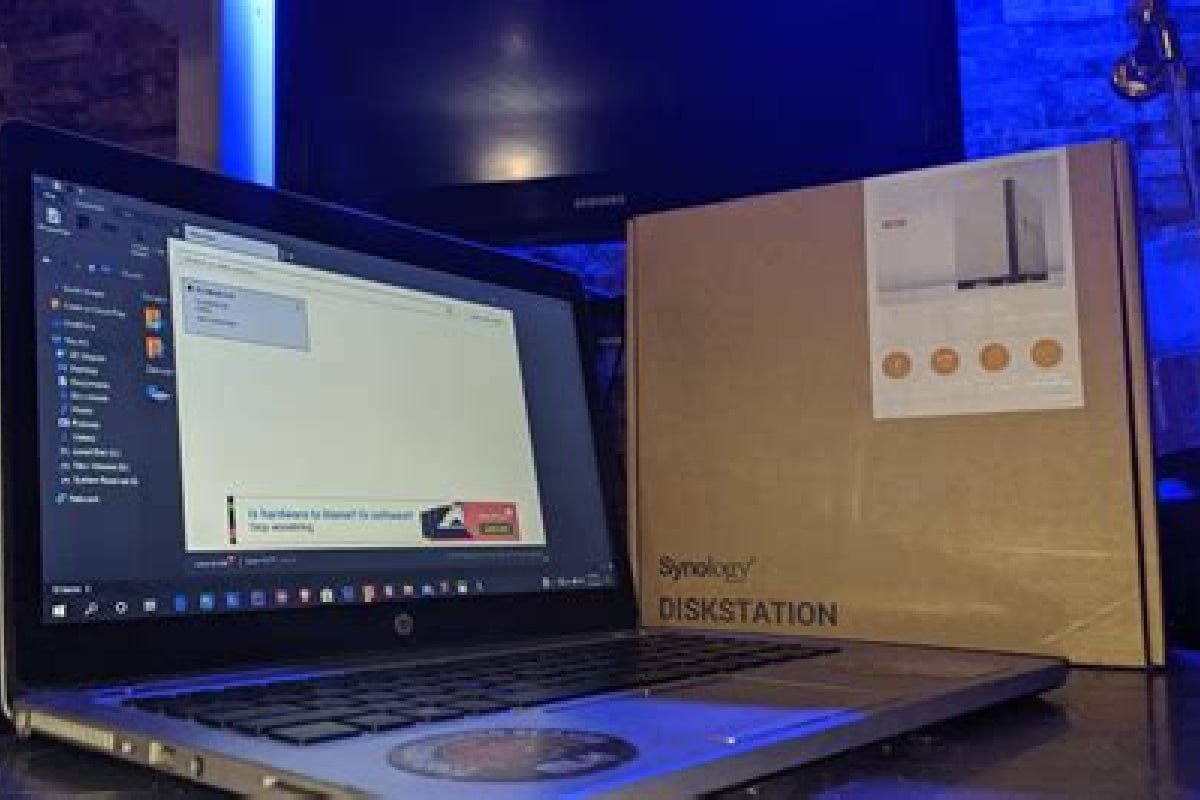Opting for a NAS (Network Attached Storage) system in today’s era is a tough choice, especially when plenty of options are available in the market. When it comes to network-attached storage, there are a ton of options. Some are decent. Some are really bad. So if you are looking for a NAS system, you should take a serious look at what Synology has to offer in its NAS product lineup. An entry-level NAS like Synology DS220j or DS420j is perfect for small businesses starting from scratch and home usage.
Let’s Review What Network Attached Storage Is
A Network Attached Storage is a storage system that you access via a network instead of connecting directly to the computer. It contains a processor and an operating system to run applications and enable authorized users to share and backup important data, files, and other information. So if you are confused about making a decision, here is a quick review of entry-level Synology DiskStation DS220j and DS420j.

Synology DiskStation DS220j Review
With Synology DiskStation DS220j, you can effortlessly set up and manage your cloud server. It is a two-bay Network Attached Storage device that offers an easy-to-use and user-friendly operating system with fast speed for data transfer enabling you to run multiple apps and store your data, including files, documents, music, and many more. It also possesses numerous RAID configuration options that help protect your sensitive data.
DISCOVER: Network Attached Storage 101
Pros and Cons of Synology DiskStation DS220j
Every NAS device has pros and cons, and so does Synology DiskStation DS220j. Below are listed a few pros and cons of DS220j.
Pros:
- The price of the DS220j device is quite reasonable, starting from $169.99.
- Great Performance
- Easy to install and manage with a user-friendly Operating System.
- App Catalog is relatively substantial.
Cons
- It consists of merely a single LAN port.
Design and Features Of The DiskStation DS220j
It consists of a glossy white enclosure similar to DS218j. It includes the following features:
- It measures 6.5 by 3.9 by 8.9 inches.
- Its front panel consists of a power switch and four LED indicators for drive and LAN status.
- The rear panel possesses two USB 3.0 ports, one Gigabit LAN port, a reset button, and a power jack.
- DS220j possesses Synology’s extraordinary DiskStation manager, making the device’s configuration easier.
- The performance of DS220j was quite fast during testing and great for small businesses and home users.
LEARN MORE: Our Review Of The iBi Smart Photo Manager
What Do I Think About The DiskStation DS220j
Synology’s DS220j is perfect for small businesses and homeowners to create their cloud storage. The reasonable pricing, speedy performance, and a wide range of apps make it more appealing to the customers. It provides you with a user-friendly operating system to effortlessly configure drives. You can also easily create and share folders making it a multimedia server. Definitely a solid entry-level NAS device. Would highly recommend pulling the trigger on getting one of these as your first NAS.
Synology DiskStation DS420j Review
The Synology DiskStation DS420j is another perfect fit for small businesses, especially those just stepping into the corporate world. You can also use it for casual home usage to store and backup data, including files, documents, images, and many more.
The DS420j is powered by Synology’s excellent DiskStation manager and possesses multiple valuable tools. DS420j is a four-bay Network Attached Storage device with RAID configurations to protect your sensitive data.
Pros and Cons Of The Synology DiskStation DS420j
Just like DS220j, DS420j also possesses its pros and cons that are listed below:
Pros
- DS220j comes with twice as much storage as DS220j.
- Easy to set up and user-friendly Operating System.
- Synology’s NAS contains RAID configurations to secure your essential data.
- It supports a wide range of applications and the latest HDDs.
Cons
- The internal hard drive is not included.
- Drives are not swappable without shutting or rebooting the device.
Design and Features Synology DiskStation DS420j
- DS420j is a four-bay storage device that is small enough to fit on a desktop easily.
- Its front side consists of a power switch and four LED indicators for drive and LAN status.
- The back panel possesses two USB 3.0 ports, a single LAN port, a reset button, and a power jack.
- It also possesses Synology’s extraordinary DiskStation manager, just like DS220j, which makes the device’s configuration easier.
- The performance of DS420j was fast during testing and performed exceptionally well for the given use cases.
TRENDING: Is This Personal Cloud Storage Device A Game Changer?
What Do I Think About The DiskStation DS420j?
The Synology DiskStation DS420j is perfect for small businesses and home users to create private cloud storage. The four-bay DS420j possesses a capacity of about 64TB with four 16TB HDDs. You might be thinking that’s too much storage capacity, but when you consider the trajectory technology is going with increased file sizes (images, video, etc)…you can burn through a lot of terabytes. With a robust DiskStation manager, you can effortlessly set up other facilities like establishing surveillance solutions that support up to 16 IP cameras. You can also backup and sync your files and documents across all connected devices. This is my pick for the best NAS device for homes and small businesses.
>> Get The Synology DiskStation DS420j Here <<
Some Concluding Thoughts About Synology NAS Devices
Synology DiskStations DS220j and DS420j are suitable for small businesses and home usage since they are reasonably priced with great features. A Synology NAS is perfect for you if you want to share your media files with your family, keep your office documents in a single accessible storage, or backup your media files from PCs, Laptops, tablets, and phones. Personally, I use a Synology DS1019+ NAS because it supports up to 10 drives which allows me to have up to 2 drives fail simultaneously without any data loss. I also run my Plex multimedia server, and a cloud backup application. Listen I trust the hardware, trust the software, and truly believe they are the best network-attached storage devices on the market.