In this modern age of technology, staying online while traveling is a must for many people. A stable connection while traveling is essential as you might want to check emails, upload media, get directions, check-into hotels, or access sensitive information. Travel routers can help save you money and time while providing a secure and stable internet connection.
Travel routers can easily connect and manage electronic devices while using public Wi-Fi. They can be helpful in various situations: hotels, conference centers, airport lounges, and other places where connections are restricted to limited devices.
How Do Travel Routers Work?
When choosing the best travel router for yourself, it is essential to understand how these routers work. Knowing a travel router’s specifications, security options, bandwidths, etc., will help make that decision easy.
Travel routers work as private hotspots for the available internet connection and create a Wi-Fi network bubble. They provide an internet connection to all the electronic devices you want from a single connection. Good routers are compatible with the latest Wi-Fi standard and provide advanced security encryption. Essentially, a travel router is expected to do the following:
- Extend the range of wireless networks which have poor signals
- Detects and amplifies weak signals
- Create a wireless network to secure the connection
- Incorporate a firewall to protect from DDoS threats
- Allows multi-device connectivity.
LEARN: When Was The Last Time You Updated Your Router?
What To Look For In A Travel Router?
When the time comes to buy a new travel router, you should give several important characteristics careful thought. According to Forbes, you’ll need to locate a router that satisfies your speed, frequency, and security requirements, which are the most critical factors to look out for in a travel router.
Speed And Frequency
When choosing a travel router, the speed and frequency of the network that it can support is a significant factor. Another factor is network frequency; a dual-band router transmits both a 2.4 GHz and a 5 GHz signal instead of a single-band router that only generates a 2.4 GHz signal. Double-band routers allow for a faster network, increased range, and more device connections overall.
Security and Protection
Security is a significant concern when using public connections. Travel routers can help eliminate this concern. We suggest choosing a travel router with minimum WPA2 encryption and VPN capabilities.
DISCOVER: The One Device I Love For My Home Network
Which Are The Best Travel Routers?
When choosing a travel router, many choices are available in the market, each offering a diverse range of functionality and benefits. Following are what I would consider being the best choices when it comes to travel routers. Although these routers are great for travel, I personally travel with my Firewalla Purple. It’s a fantastic travel companion for technology. It’s compact, easy to travel with, has built-in Wi-Fi (so I get that protection on the go), and I can still monitor all of my devices with parental controls.
LEARN MORE: The Firewalla Purple Review
TP-Link AC750 Wireless Portable Nano Travel Router
Among travel routers, TP-Link’s AC750 (TL-WR902AC) is one of the fastest travel routers available in the market. It is portable and cost-effective and has a low price of only $39.99. Its small size makes it portable enough to carry around in your pocket.
It offers dual-band Wi-Fi performance and can be used as a bridge to link a wired device to a wireless network by utilizing its built-in Ethernet connector. It can also work as a range extender, a private Wi-Fi hotspot, or even a router to build a wireless network.
Its key features include:
- Speeds up to 433Mbps (5GHz)
- USB port power source
- Portable
- Multiple modes for different scenarios
- Will support HD streaming on all your devices
TRENDING: Where Is The Best Place For Your Router?
TP-Link AC750 User Reviews
This product has a 4-star rating out of 5 on Amazon. More than 15.5K reviews are what generate this rating. Based on customer ratings by feature, ease of use (4.3), versatility (4.2), and easy to install (4.0) are the most important features customers love about the TP-Link AC750. Those ratings are slightly better than Anker’s with each feature rating respectively.
GL.iNet GL-MT300N-V2 (Mango) Portable Mini Travel VPN Router
The GL.iNet GL-MT300N-V2 is one of the more affordable travel routers. Though its functionality makes it a router more suited for beginners hoping to try out the technology, it still boasts many features that are a must in a travel router.
You get two 100 Mbps Ethernet ports for sharing a wired network, 2.4 GHz Wi-Fi support, and support for WPA2 and WPA3. Additionally, privacy is a big focus as it has VPN capabilities and built-in support for Cloudflare’s DNS over TLS.
RELATED: Is It Time To Replace Your Router? Are You Sure?
Another fantastic feature is connecting a smartphone with tethering capabilities using the router’s USB 2 port.
Some of its features are:
- Tethering
- Dual Ethernet ports
- OpenVPN client pre-installed
- Small and super light
- Enhanced security protocols and data encryption
- Speeds up to 300Mbps
GL.iNet GL-MT300N-V2 User Reviews
This product has a 4.2 rating out of 5 on Amazon. More than 8.9K reviews are what generate this rating. Based on customer ratings by feature, value for money (4.3), versatility (4.2), and user interface (4.1) are the most important features customers love about the GL.iNet GL-MT300N-V2. That rating is slightly better than the TP-Link unit.
GL.iNet GL-MT1300 (Beryl) VPN Gigabit Wireless Router
The GL-MT1300 from GL.iNet is a great travel router for veterans that know how to utilize a travel router’s features to their maximum. It provides up to 867Mbps on the 5 GHz channel and 400Mbps on the 2.4Ghz channel. It has capabilities like WPA3, making it an excellent router for traveling and at-home usage.